반응형
이번 시간에는 jetson의 성능, 팬 모드를 설정할 수 있는
nvpmodel에 대해 알아보겠습니다.
1. Print help info.
$ sudo nvpmodel -h
Nvidia Power Model Tool Version 1.1.4
Usage:
nvpmodel [-h | --help] [--verbose] [-q | --query] [-p | --parse] [-u | --udata]
[-w | --wait <sec>] [--boot] [-m | --mode <mode>] [-f | --conf <filename>] [-o | --os <android,l4t>]
-h, --help:
Print this help info.
--verbose:
Enable verbose log.
--boot:
Exit and do nothing if it is sanity-flashed build.
-p, --parse:
Parse the config file only. Recommended to enable verbose log.
-m, --mode <mode>:
<mode> is one of the integer POWER_MODEL ID defined in config file. Switch to the specified power mode.
-d, --fmode:
specify the mode for thermal-fan-est and pwm-fan, such as cool/quiet,etc... .
-f, --conf:
explicitly specify the config file.
If it is the only option, then it sets the power mode as default mode configured in the file.
This option can be used for developer usage to specify a config file other than the default one.
-o, --os <android,l4t>:
Perform OS specific operations for power model settings. Argument is case insensitive.
-q, --query:
Query the current power mode.
-w, --wait:
delay exectuion by specified amount of seconds.
-u, --udata:
specify the absolute path for user data file when set or query power mode.
Examples:
nvpmodel -m 2: switch to POWER_MODEL ID=2 of which settings are defined in the default configuration file.
nvpmodel -m 2 -o android: switch to POWER_MODEL ID=2 and perform Android specific operations for power mode.
nvpmodel -m 2 -f pm.conf: switch to POWER_MODEL ID=2 of which settings are defined in pm.conf.
nvpmodel -m 2 -u /data/status: switch to POWER_MODEL ID=2 and store the active mode as user settings in /data/status.
nvpmodel -f pm.conf: read the active mode in user data file and set it as the power mode which is configured in pm.conf.
If user data file does not exist or the active mode value is invalid, set defalut mode instead.
nvpmodel -q: print the current power mode.
nvpmodel -q --verbose: print the current power mode with verbose info.
nvpmodel -p -f pm.conf: parse pm.conf and print the result.
nvpmodel -d mode_name: set mode_name to fan.
2. Supported Modes and Power Efficiency
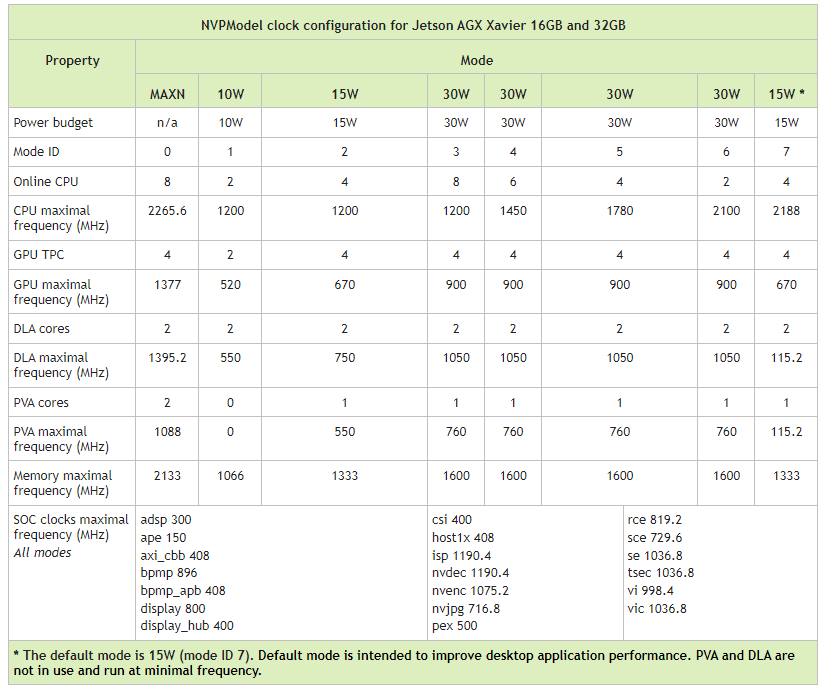
(1) Change the power mode
$ sudo nvpmodel -m <mode ID>
$ sudo nvpmodel -m 2
(2) Check the mode
$ sudo nvpmodel -q
NV Fan Mode:cool
NV Power Mode : MODE_15W
2
3. Fan Mode

(1) Change the fan mode
$ sudo nvpmodel -d cool
(2) Check the mode
$ sudo nvpmodel -q
NV Fan Mode:cool
NV Power Mode: MODE_15W_DESKTOP
7
** jtop을 설치하였다면 fan mode 설정에 따라 작동하지 않고, jtop에서 fan mode를 실행하여야 합니다.

ref.
Tegra Linux Driver
Your browser has DOM storage disabled. Make sure DOM storage is enabled and try again.
docs.nvidia.com
반응형